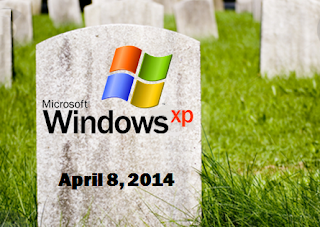Starting April 8, 2014, Microsoft will no longer support Windows XP. What does this mean? If you continue to use XP, there will not be any security fixes, vulnerability patches, or software updates. It is possible to still use XP, but at a severe risk; users will face threats including cyberattacks, identity theft, data theft, hacking, and network intrusion. Planning for the end of XP support is essential for a small business to continue to operate successfully.
Here are some ways to prepare for the end of XP:
1) Determine the number of your devices running on Windows XP. Desktops and laptops will be the first priority, but XP is used in many other machines which include manufacturing and medical devices, alarm systems, lighting and environmental controls, and even ATMs.
2) Decide whether you want Windows 7 or Windows 8. If you decide to stick with windows, don't feel obligated to jump to Windows 8 if it's unfamiliar to you. A lot of longtime Windows users are having trouble switching to the updated software; as of May, 96% of people are not using Windows 8. During that time, 45% of users were using Windows 7 and 37% are still on XP, and in danger. If you are interested in Windows 8 but would like more information about the software, click here to read CMIT Solutions' QuickTip about the subject.
3) Don’t procrastinate and just update! The deadline is less than 9 months away and it is imperative to lay out a plan and avoid interruptions and system crashes. There are some things to figure out before you update, however:
-Do your existing PCs meet Windows 7 or 8 requirements?
-Are the XP equipped machines too old to keep?
-Does all of the equipment need to be replaced at once? Can they be upgraded one at a time?
CMIT will help you understand the cost benefits to all of these answers.
4) Determine which version of Microsoft Office business is using. If you are still using 2003 or 2007, you should consider upgrading because similar risks to those associated with the end of XP will arise once Microsoft stops supporting these versions of Office. As more of your clients upgrade and you stick with your older Office versions, compatibility issues can pop up as well. The 2013 version ofOffice was released earlier this year, and the 2010 version is still ok for the near future, according to Microsoft support.
This may seem like a time consuming obstacle, but it is better to look at the situation as an opportunity to take your small business down a new path. If you have ever considered other operating systems like Mac, Google, or Linux, been intrigued by the flexibility and cost-saving potential of tablets or a Bring Your Own Device approach, or looked into trimming IT costs by hiring a managed service provider, then the end of XP is a chance for to make these improvements.
When you are ready to make the transition from Windows XP, contact your local CMIT Solutions office and we will help you navigate the technological change.
4) Determine which version of Microsoft Office business is using. If you are still using 2003 or 2007, you should consider upgrading because similar risks to those associated with the end of XP will arise once Microsoft stops supporting these versions of Office. As more of your clients upgrade and you stick with your older Office versions, compatibility issues can pop up as well. The 2013 version ofOffice was released earlier this year, and the 2010 version is still ok for the near future, according to Microsoft support.
This may seem like a time consuming obstacle, but it is better to look at the situation as an opportunity to take your small business down a new path. If you have ever considered other operating systems like Mac, Google, or Linux, been intrigued by the flexibility and cost-saving potential of tablets or a Bring Your Own Device approach, or looked into trimming IT costs by hiring a managed service provider, then the end of XP is a chance for to make these improvements.
When you are ready to make the transition from Windows XP, contact your local CMIT Solutions office and we will help you navigate the technological change.