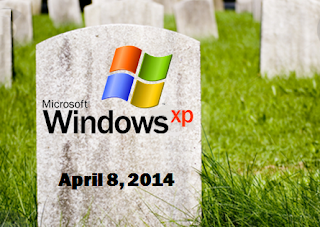Technology advice, practical solutions, real results.
Prepare for the end of Windows XP Support!
Starting April 8, 2014, Microsoft will no longer support Windows XP. What does this mean? If you continue to use XP, there will not be any security fixes, vulnerability patches, or software updates. It is possible to still use XP, but at a severe risk; users will face threats including cyberattacks, identity theft, data theft, hacking, and network intrusion. Planning for the end of XP support is essential for a small business to continue to operate successfully.
Here are some ways to prepare for the end of XP:
1) Determine the number of your devices running on Windows XP. Desktops and laptops will be the first priority, but XP is used in many other machines which include manufacturing and medical devices, alarm systems, lighting and environmental controls, and even ATMs.
2) Decide whether you want Windows 7 or Windows 8. If you decide to stick with windows, don't feel obligated to jump to Windows 8 if it's unfamiliar to you. A lot of longtime Windows users are having trouble switching to the updated software; as of May, 96% of people are not using Windows 8. During that time, 45% of users were using Windows 7 and 37% are still on XP, and in danger. If you are interested in Windows 8 but would like more information about the software, click here to read CMIT Solutions' QuickTip about the subject.
3) Don’t procrastinate and just update! The deadline is less than 9 months away and it is imperative to lay out a plan and avoid interruptions and system crashes. There are some things to figure out before you update, however:
-Do your existing PCs meet Windows 7 or 8 requirements?
-Are the XP equipped machines too old to keep?
-Does all of the equipment need to be replaced at once? Can they be upgraded one at a time?
CMIT will help you understand the cost benefits to all of these answers.
4) Determine which version of Microsoft Office business is using. If you are still using 2003 or 2007, you should consider upgrading because similar risks to those associated with the end of XP will arise once Microsoft stops supporting these versions of Office. As more of your clients upgrade and you stick with your older Office versions, compatibility issues can pop up as well. The 2013 version ofOffice was released earlier this year, and the 2010 version is still ok for the near future, according to Microsoft support.
This may seem like a time consuming obstacle, but it is better to look at the situation as an opportunity to take your small business down a new path. If you have ever considered other operating systems like Mac, Google, or Linux, been intrigued by the flexibility and cost-saving potential of tablets or a Bring Your Own Device approach, or looked into trimming IT costs by hiring a managed service provider, then the end of XP is a chance for to make these improvements.
When you are ready to make the transition from Windows XP, contact your local CMIT Solutions office and we will help you navigate the technological change.
4) Determine which version of Microsoft Office business is using. If you are still using 2003 or 2007, you should consider upgrading because similar risks to those associated with the end of XP will arise once Microsoft stops supporting these versions of Office. As more of your clients upgrade and you stick with your older Office versions, compatibility issues can pop up as well. The 2013 version ofOffice was released earlier this year, and the 2010 version is still ok for the near future, according to Microsoft support.
This may seem like a time consuming obstacle, but it is better to look at the situation as an opportunity to take your small business down a new path. If you have ever considered other operating systems like Mac, Google, or Linux, been intrigued by the flexibility and cost-saving potential of tablets or a Bring Your Own Device approach, or looked into trimming IT costs by hiring a managed service provider, then the end of XP is a chance for to make these improvements.
When you are ready to make the transition from Windows XP, contact your local CMIT Solutions office and we will help you navigate the technological change.
Nominations are Open for Best of Long Island 2014
 Please remember CMIT Solutions of Long Island while you are placing your nominations for "Best of Long Island" in the Service category! Nominations are open until August 31st
Please remember CMIT Solutions of Long Island while you are placing your nominations for "Best of Long Island" in the Service category! Nominations are open until August 31stClick Here to Nominate!
Immigration Reform Discussion
For months, franchise industry leaders have been listening to the concerns from real business owners working to grow their business, every single day. As immigration reform becomes the focus in Congress, we need to make sure reform and economic growth, are dually achieved.
Franchising's role in the economy has grown faster than other small businesses and, it is imperative that immigration reform supports and fosters that same growth for all business owners. In New York, International Franchising Association (IFA) members and their franchisees will gather to discuss the impact of immigration reform on their small businesses, this Friday.
Armando D'Accordo, the CMIT Solutions area developer for NYC and Long Island, will join many other franchise leaders, from companies such as Dunkin' Donuts/Baskin Robbins, Front Burner Brands and Tilted Kit, in participating in this discussion.
When:
Friday June 21 at 12:00 PM
Where:
The Javits Center
Room 1C05 (Across from IFA Booth at show hall)
36th Street and 11th Avenue
New York, NY 10001
For more information about this and other events included in this years' International Franchise Expo, visit: http://www.ifeinfo.com/
Think before you click...
|
Multiple new infections arriving via email
|
|
There are a few emails being circulated that look very real
and seem to be tricking a large number of users into clicking the link. One
mimics a popular package delivery company and the only thing in the email
that does not look legitimate is the address it was sent from.
If you receive emails from unknown senders, or if anything in
the email is incorrect, then you should delete it without clicking the link.
If you are expecting a package, take the tracking number out
of the email and paste into Google. If it is a legitimate tracking number it
will bring up the carriers website, you do not need to go to a carriers
website, Google will find the carrier based on the format of the number. (if
it is real)
Again, do not click the link in any email if you have any
doubt about where the email was sent from, or if it is real. Identity theft
and spam are on the rise and this is one way a hacker can gain access to
information on your hard drive, or use your pc to spam others in your contact
list.
If you get infected call for professional help and change your
passwords to your email account, financial institutions and other websites
from a different computer.
Please let us know if we can assist.
|
Subscribe to:
Comments (Atom)